Tag Editor for QNAP NAS
How can I change metadata on QNAP NAS
A QNAP NAS is a fantastic way to make your music collection available throughout your house, since NAS are quiet devices available 24 hours a day with plenty of storage. However they can only be controlled via a web-browser and most traditional music taggers only work as a desktop program, this means that you can only modify your metadata either via a seperate application on yor computer or via the rather clunky inbuilt QNAP music app.
Introducing SongKong
But now the well respected SongKong Music Tagger is available for most QNAP devices. SongKong lets you manually edit your metadata via a web-browser using a powerful and quick spreadsheet like approach to minimize the amount of typing you have to do for free! But its main feature is that it can identify your music even when they have no existing metadata and names like Track1.wav, and add in-depth quality metadata including artwork, rename your songs based on this metadata and find any duplicate songs.
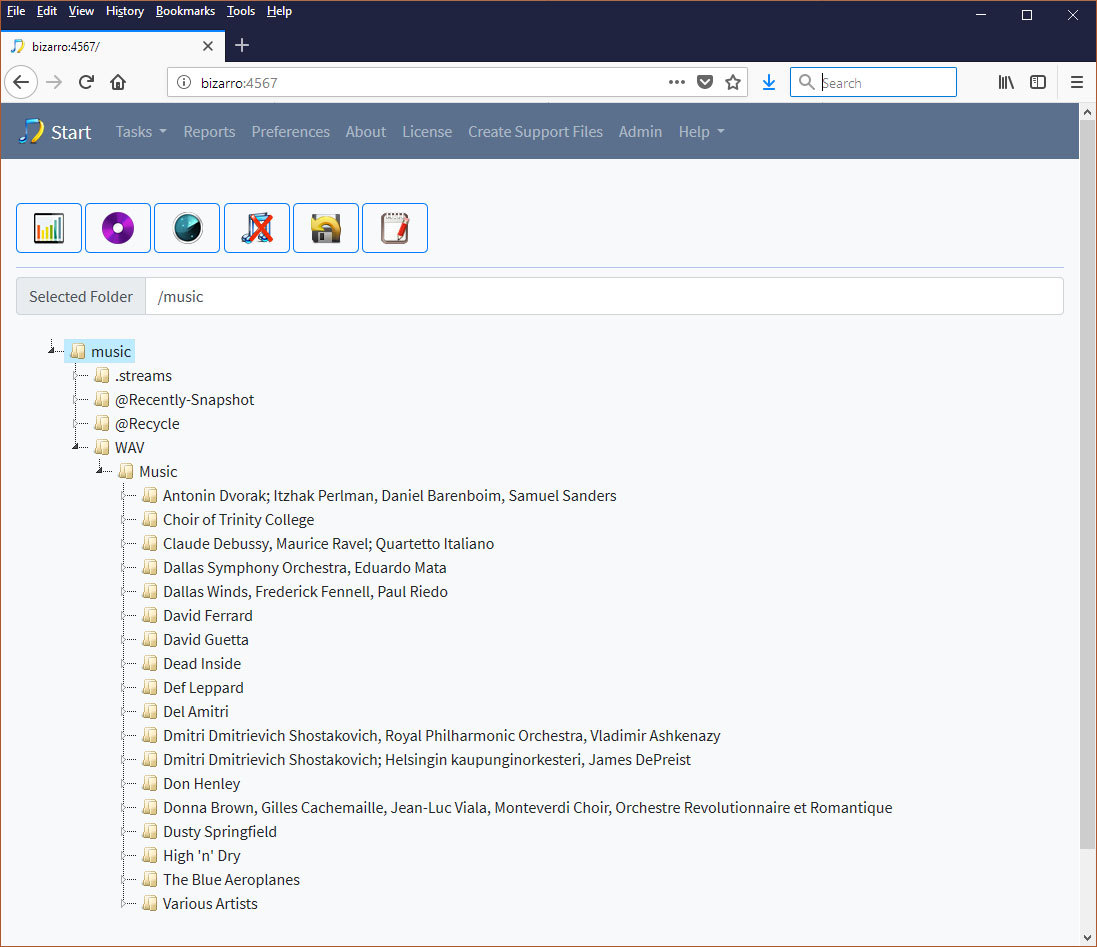
Why used a NAS based Tag Editor
Permanently available
Your QNAP NAS is usually on permanently, this means a tag editor is instantly available if you want to fix or improve an issue with your metadata. And because it only uses the Remote interface it is available from any device that can connect to your NAS, this could be your iPad or Phone as well as a computer.
In contrast your computer is not probably permanently on, and even if it is it may get rebooted if you have it configured to get auto updates. The tagger will not be accessible away from the computer and therefore you'll not be able to quickly dive in with your iPad.
Performance
Tag Editor performance is usually based on three factors, cpu, memory and I/O. A QNAP NAS has a big advantage with I/O since the files can be accessed locally when reading the file and when writing changes to the file. Whereas a tagger on a computer has to transfer the contents of your file over the network, and then send it back again when modifications are made. This has most significant effect when using large lossless files such as Wav, Aif and Dsf formats.
Your PC may still have the upper hand with cpu and memory, however the more recent NAS servers have much better specifications than earlier machines. And NAS servers are probably not doing that much most of time. So it can be a more efficient use of resources then using a PC and having a tagger competing for resource with other applications that you are using at the same time.
Reliability
Because the file I/O is local there is no risk of a tag editor losing a connection to a file, so it is fundamentally more reliable than modifying files over a wi-fi network.
Why not try out the free trial, full installation instructions available
Click here for full details of SongKongs extensive set of features